If you are to seek a once-for-all method to download video, then this post may be useful to you.
Many video site hides their original video URLs in the HTML source code, and thus if you view the source code you are unlikely to find any useful real video URLs.
However, you can reveal the real video URLs even the video is divided into segments for faster performance in order to save time downloading.
In Chrome, you can Ctrl + Shift + I to open the console window, switch to Network, and you can filter the video, usually the segment videos are the ts format, and you can copy the video segment URLs into a text editor. Add the remaining video segments, and then you can use the Video Merger to merge them into one single video.
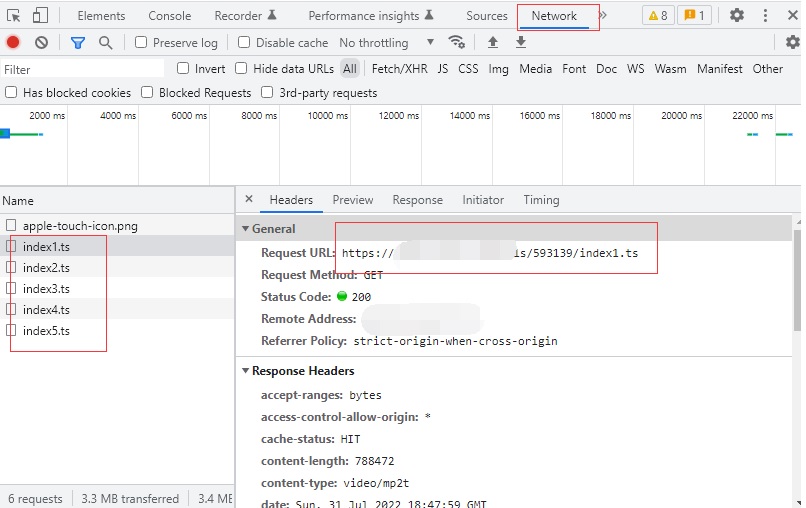
how-to-get-video-segments